In the event of server failures, VMware vSphere Fault Tolerance (vSphere FT) provides continuous availability for applications with as many as four virtual CPUs. It does so by creating a live shadow instance of a VM that is always up to date with the primary VM. In the event of a hardware outage, vSphere FT automatically triggers failover, ensuring zero downtime and preventing data loss. Like vSphere HA, it protects against hardware failure but completely eliminates downtime with instantaneous cutover and recovery. After failover, vSphere FT automatically creates a new, secondary VM to deliver continuous protection for the application.
vSphere FT offers the following benefits:
- Protects mission-critical, high-performance applications regardless of operating system (OS)
- Provides continuous availability, for zero downtime and zero data loss with infrastructure failures
- Delivers a fully automated response
Preparing the vDS Switch for Fault Tolerance
-
Login to vSphere Web Client
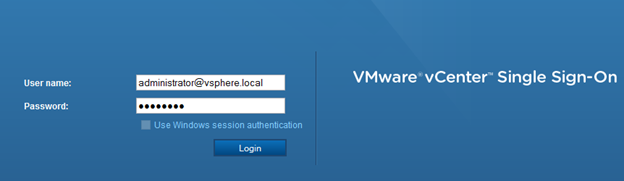
-
Click on Home > Networking
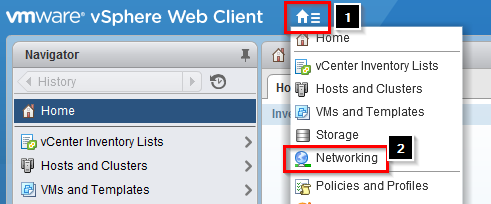
-
Right click on vDS switch and select Distributed Port Group > New Distributed Port Group
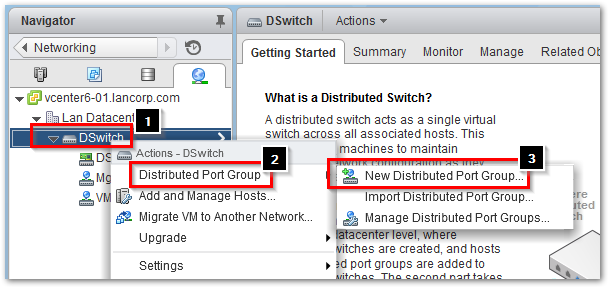
-
Provide a name for the Fault Tolerance Port Group
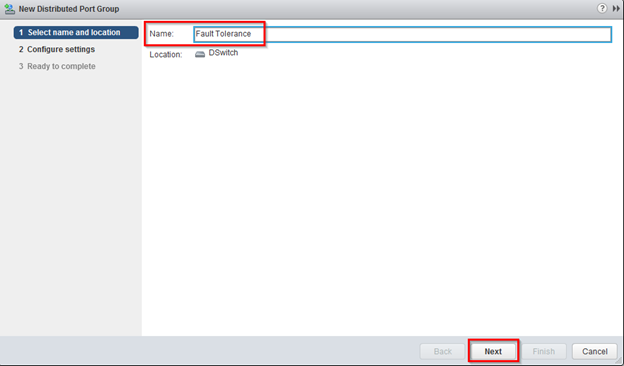
-
Edit the amount of ports and click on Next
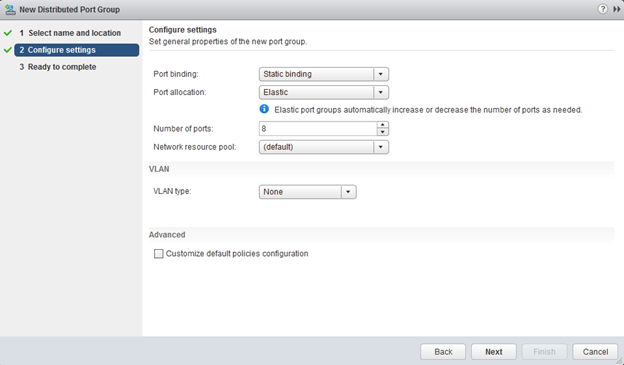
-
Click on Finish
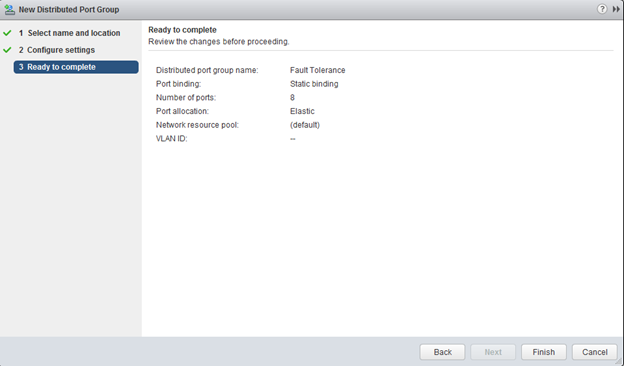
-
You should now see a Fault Tolerance port group
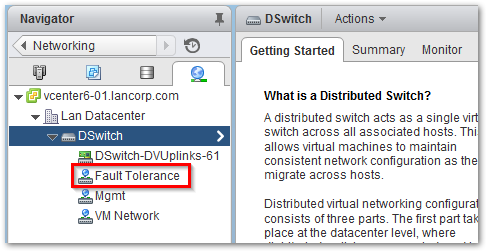
Next we need to prepare the Host for Fault Tolerance (Part 2)
http://www.vmignite.com/2015/10/vsphere-6-vsphere-fault-tolerance-configuration-guide-part-2/