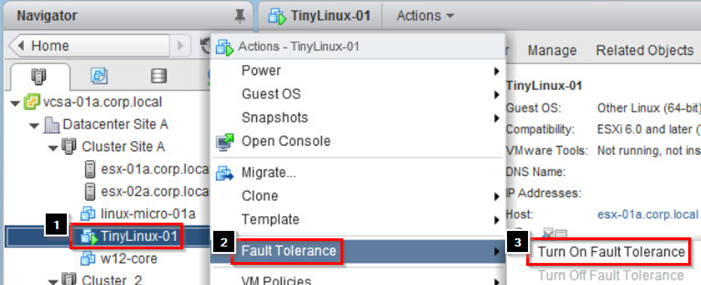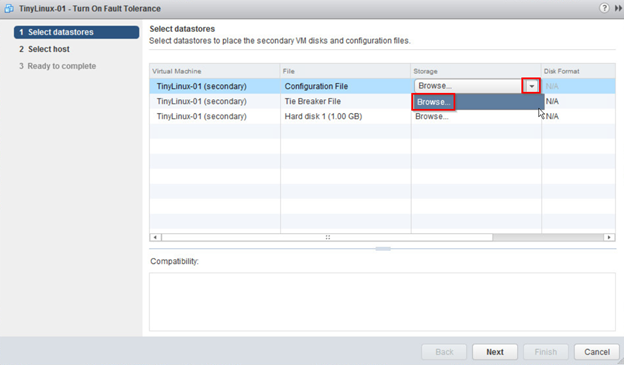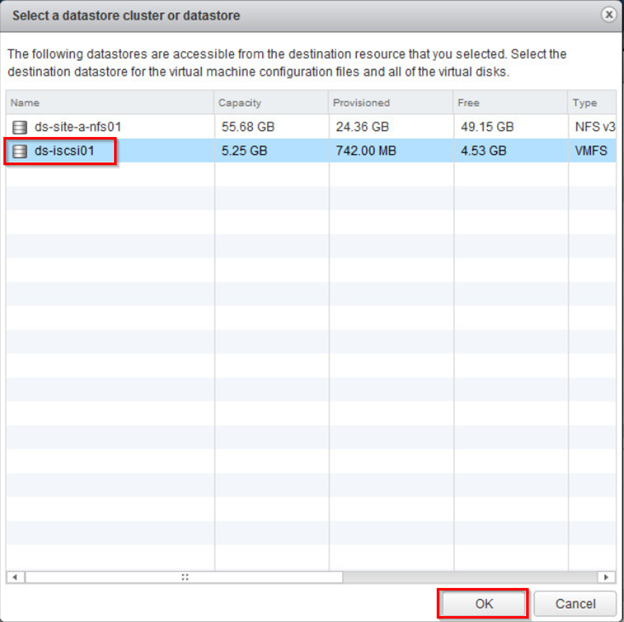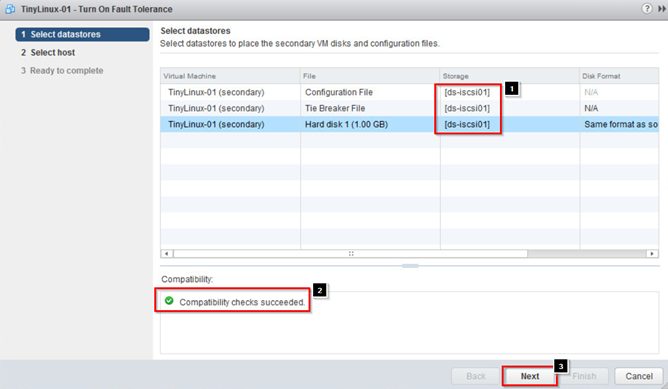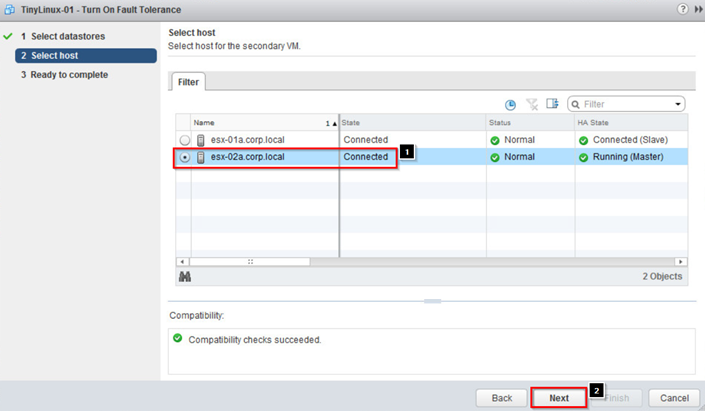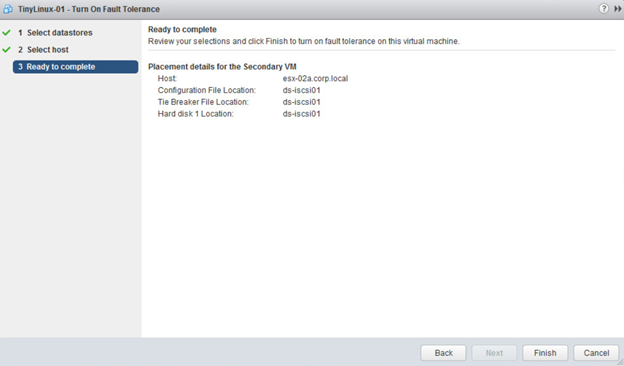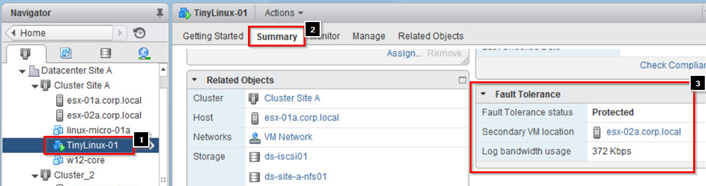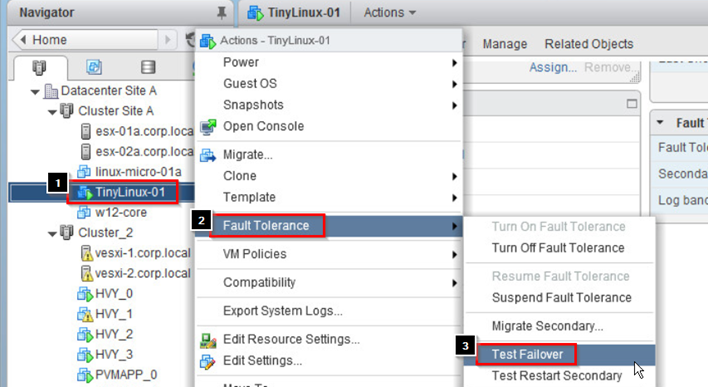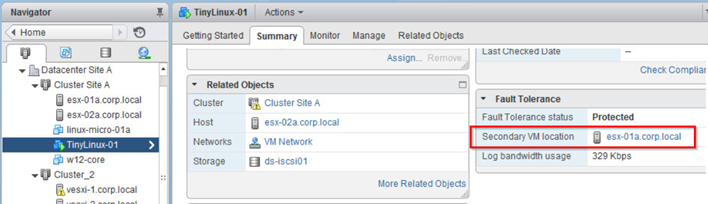-
Right click on a Virtual Machine and select Fault Tolerance > Turn On Fault Tolerance
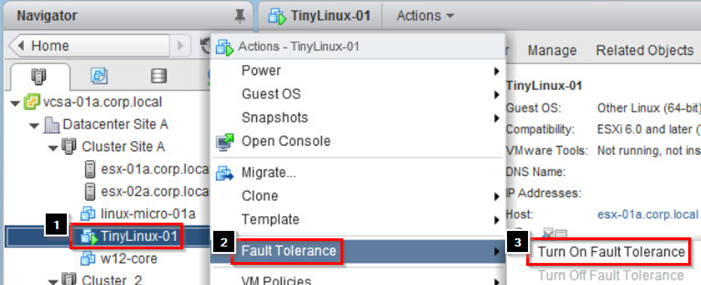
-
Click on the dropdown and select Browse…
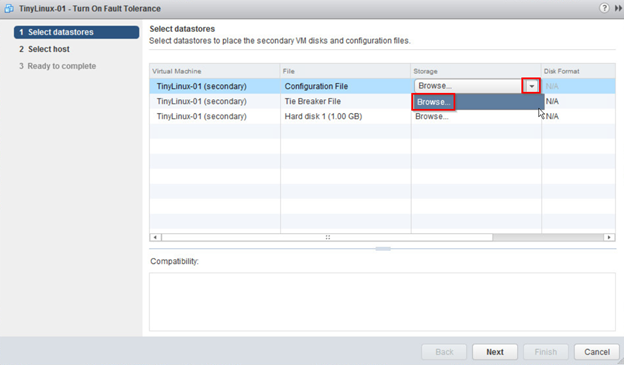
-
Select a different Datastore than the one currently used and click on OK
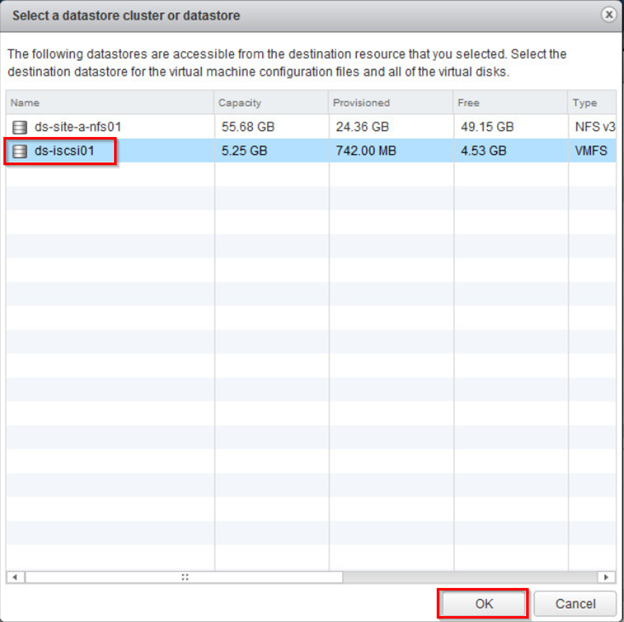
-
Repeat the process for each file and make sure Compatibility checks is succeeded and then click on Next
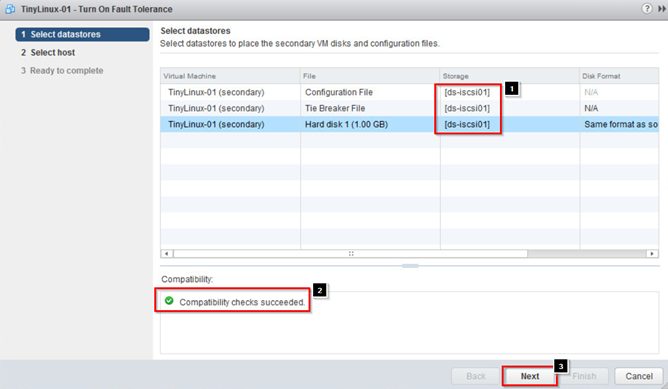
-
Select a different Host and click on Next
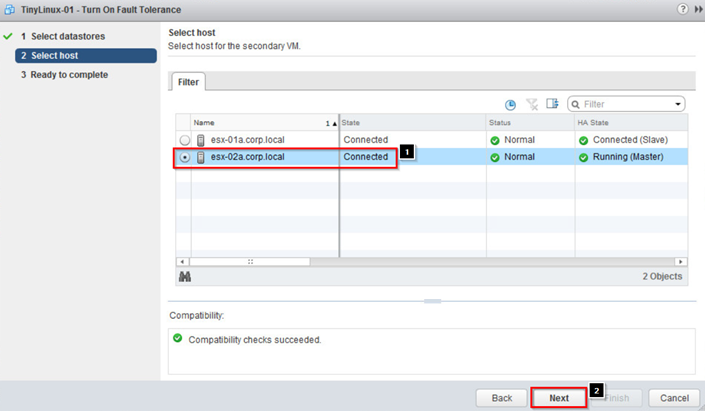
-
Click on Finish
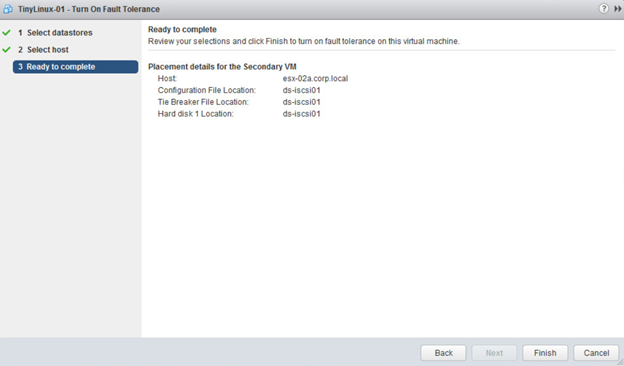
-
Once completed you will notice your VM is now a dark blue color. Click on the VM and select Summary, you should now see a Fault Tolerance section with the Fault Tolerance status in a Protected state
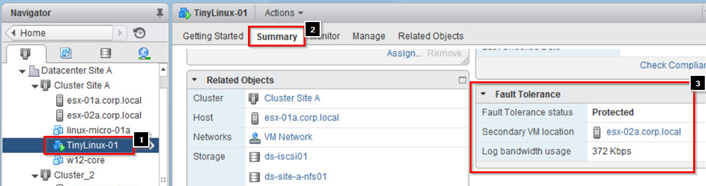
Test Fault Tolerance Failover
-
Right click on our FT virtual machine and select Fault Tolerance > Test Failover
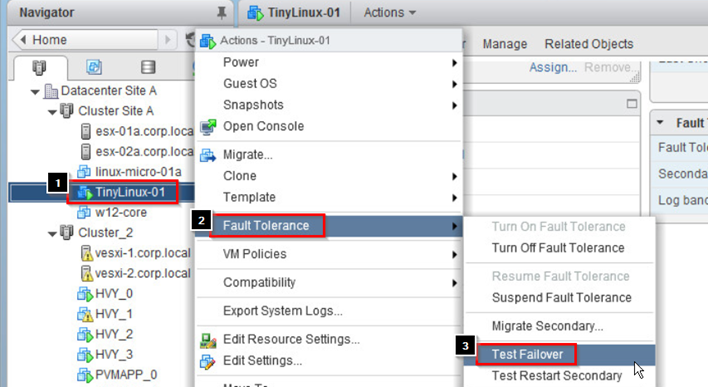
-
Once completed you should now see that the Secondary VM location has changed to a different host
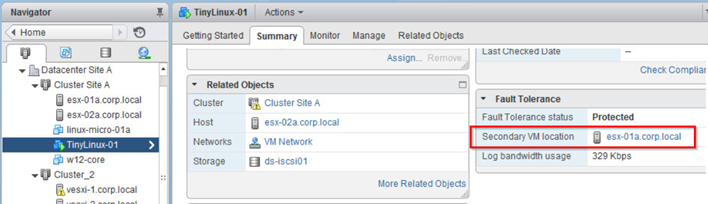



Post Views: 1,263