Preparing the Host for Fault Tolerance
-
Click on Home > Host and Clusters
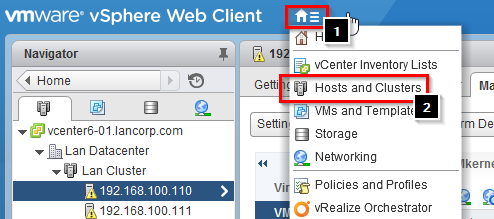
-
Select a host and click on Manager > Networking > VMkernal adapters >

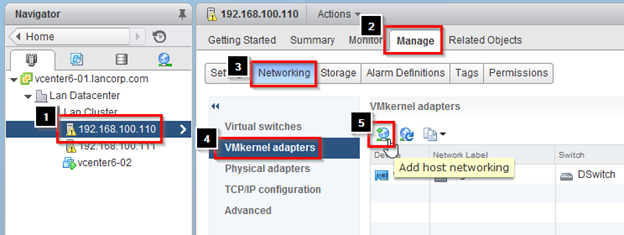
-
Select VMkernel Network Adapter and click on Next
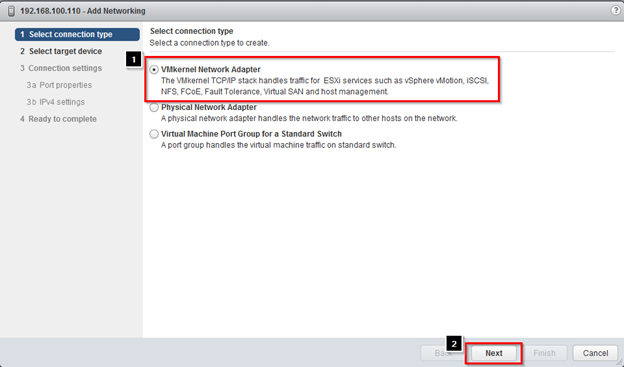
-
Choose Select an existing network and click on Browse
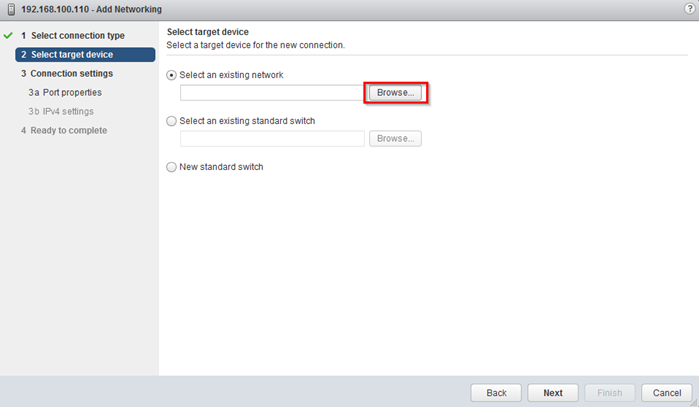
-
Select the Fault Tolerance port group we selected earlier and click on OK
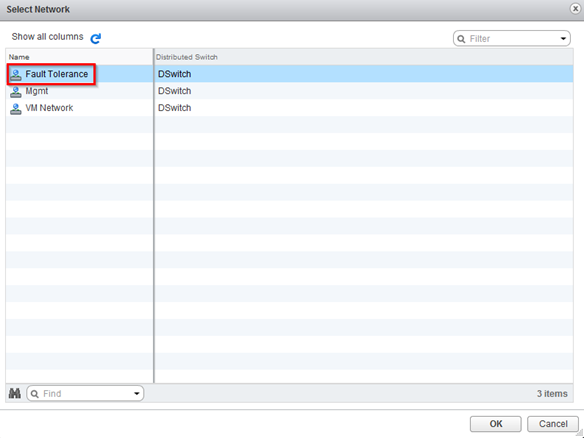
-
Click on Next
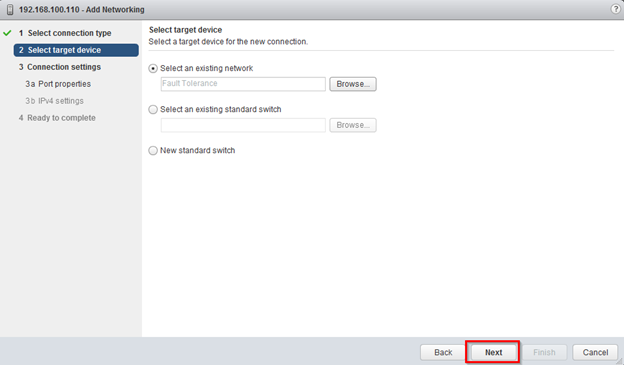
-
Select Fault Tolerance logging
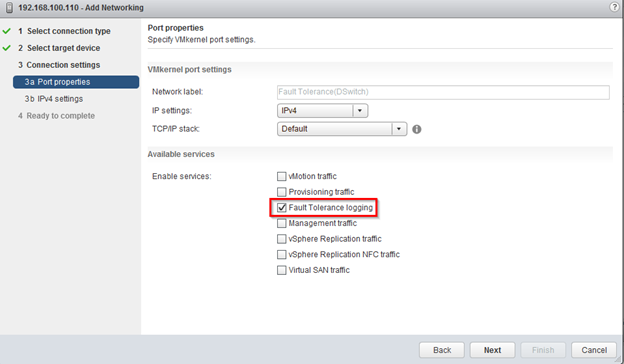
-
Select Use static IPv4 settings and click on Next
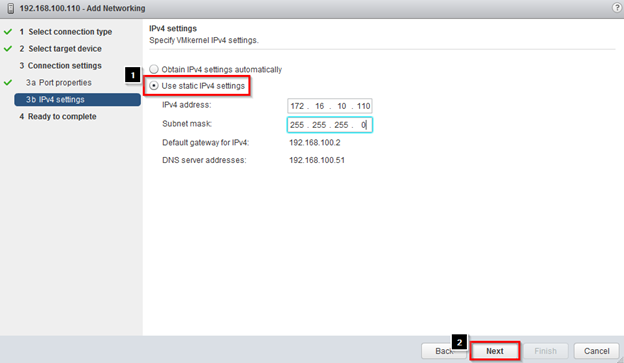
-
Click on Finish
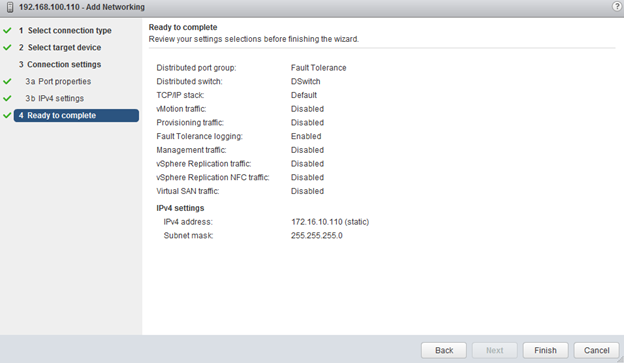
-
You should now see your new VMkernel adapter
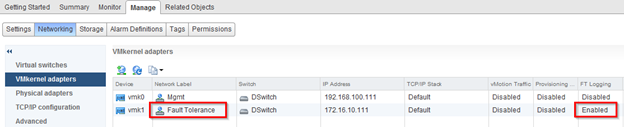
- Repeat these Same Procedure for each host you want to Enable Fault Tolerance
How to confirm your Host is ready for Fault Tolerance
-
Click on Home > Host and Clusters
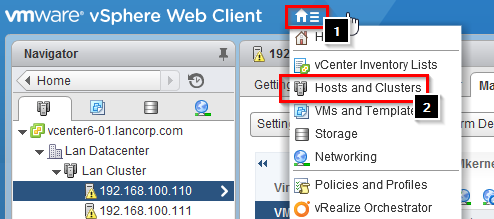
-
Select Host > Summary and under Configuration verify that Fault Tolerance displays Supported
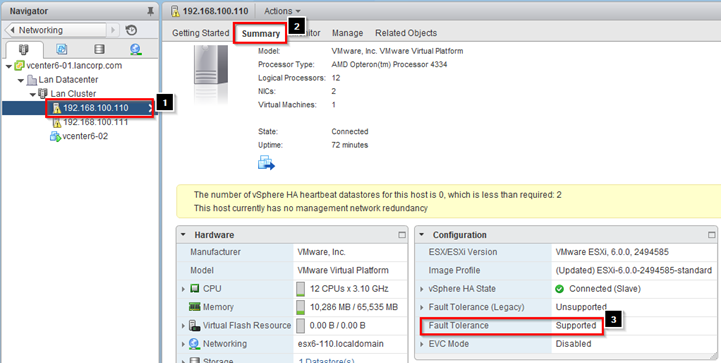
Now we need to enable Fault Tolerance to our Virtual Machine (Part 3)