In this example we will monitor a process such as command prompt. Note the EPO agent must be installed on the server before you can begin this process.
-
First we will need to get the process name. Login to the server and run command prompt
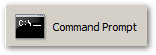
-
Start Task Manager so we can get the name of the process
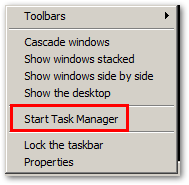
-
Click on Process and notice the name of the Command Prompt process (cmd.exe)
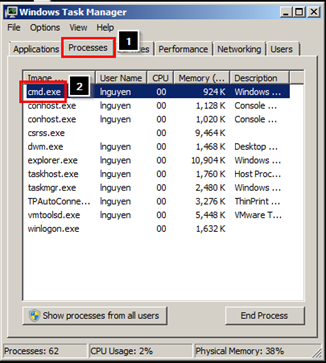
-
Login to vROPs and click on Environment > Operation Systems
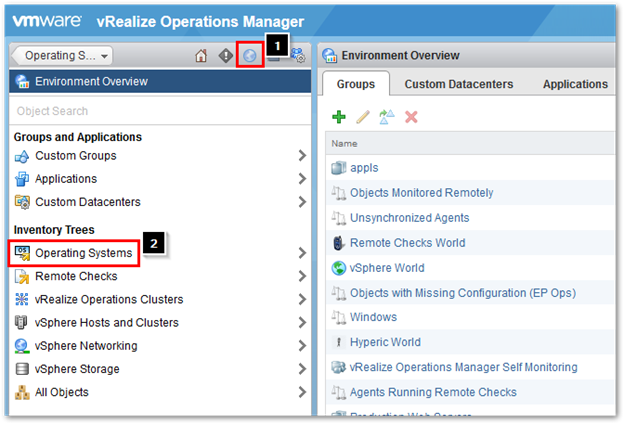
-
Select the following
- Expand Operation Systems World > Windows > and select your device
- Click on Actions
- Click on Monitor OS Object
-
Click on Monitor Processes
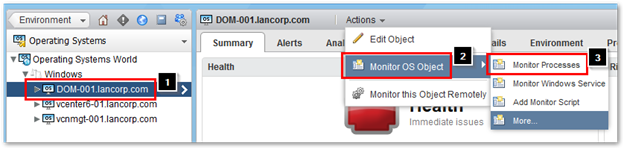
-
Input the following
- Enter a display name
- Type in Exe.Name.ct=cmd.exe in the process.query field
-
Click on OK
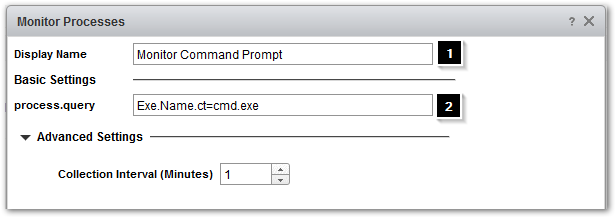
- It is now ready to be added to a scoreboard