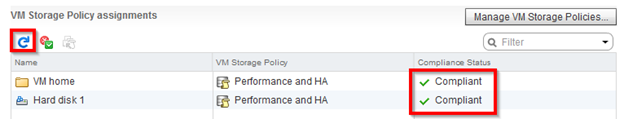In this example we will create a storage policy to enable performance and extra high availability benefits.
-
Logon on to the vSphere Web Client and Click on Home > Policies and Profiles
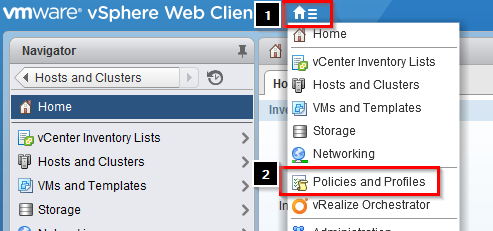
-
Click on VM Storage Policies
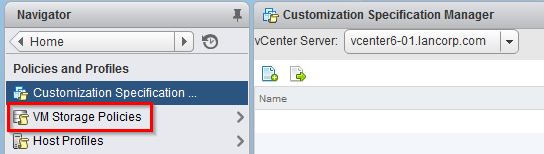
-
Click on the
 icon to create new storage policy
icon to create new storage policy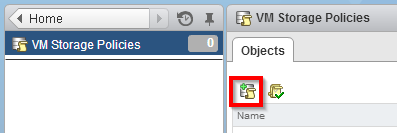
-
Provide a Name and click on Next
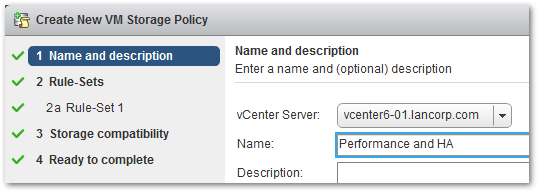
-
Click on Next
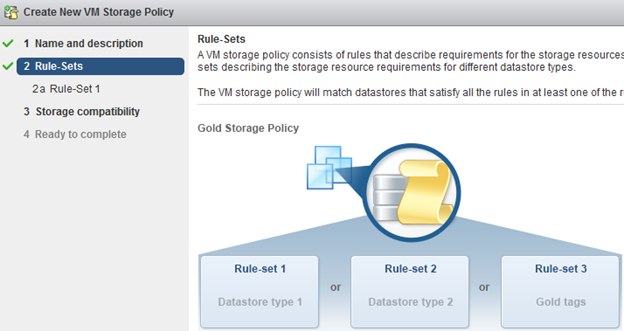
-
We are going to create a redundant and performance policy in this demo although you have a choice of just selecting one.
- Change Rules based on vendor-specific capabilities to vSAN
-
Click on <Add Rule> and select Number of failures to tolerate
- Number of Failures to Tolerate indicates resiliency against host, network, or disk failures in the cluster. Increasing this number will cause VSAN to create copies of the object on additional hosts, up to 4 copies total that would allow for three concurrent failures without data loss
-
Click on <Add Rule> and select Number of disk stripes per object
- Increasing the number of disk stripes per object will cause the VMDK to be striped across more HDDs. This can result in better performance for disk reads that are not serviced from the cache on SSD, because more HDDs can service the read operations simultaneously.
-
(Optional) Flash Read cache reservation %
- Flash read cache reservation increases the size of the read cache for VMs using this policy, which can improve performance by increasing the SSD cache hit rate and using fewer reads from HDD
- Click on Next when completed
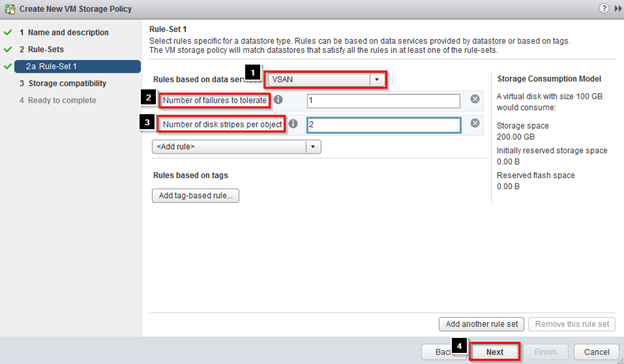
-
Click on Next
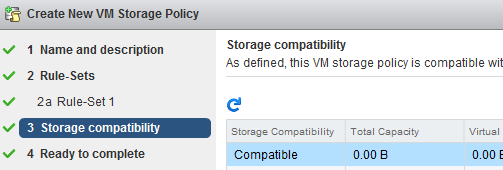
- Click on Finish
Applying Storage Profiles to VMs
Applying storage profiles provide redundancy and performance benefits
-
Select a Virtual machine and then click on Manage > VM Storage Policies > Manage VM Storage Policies
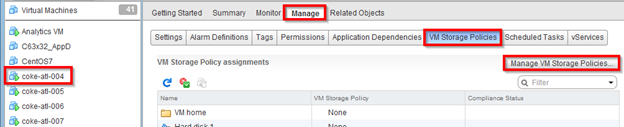
-
Select a Storage Policy and click on Apply to disks. Click on OK
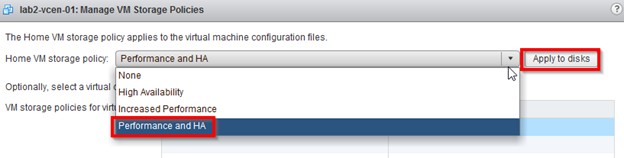
-
Wait for the configuration to fully apply and then click the refresh button to see if it now compliant