My customers ask me this question all the time, how do I monitor services and get alerted on Vmware SDDC components such as vCenter, vSAN, NSX, vRA, vIDM, vRLI, vRO, SRM, and vROPS. The answer is very easy, I ask them to download and install the SDDC Health Monitoring Solution Pack. The latest updated version makes this a must have install for anyone owning vROPs. Below is a guide on why you need it, what it contains, and how to best maximize the tool.
Reasons why you need to install the SDDC Health Monitoring Solution Pack right now
-
Totally free and easy to install. Just download it using the link below and install it the same way you would install any management pack.
-
The SDDC Management Health Overview dashboard that comes out of the box is super useful. The top part of the dashboard auto-detects all the SDDC appliances you have installed and monitors the health automatically.
-
Provides dozens of additional monitoring metrics for each component. Including individual service monitoring (see example below)
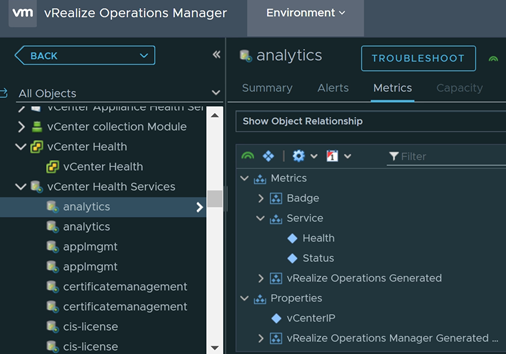
- The built-in alerts cover services going down and critical components outages. See the full list below
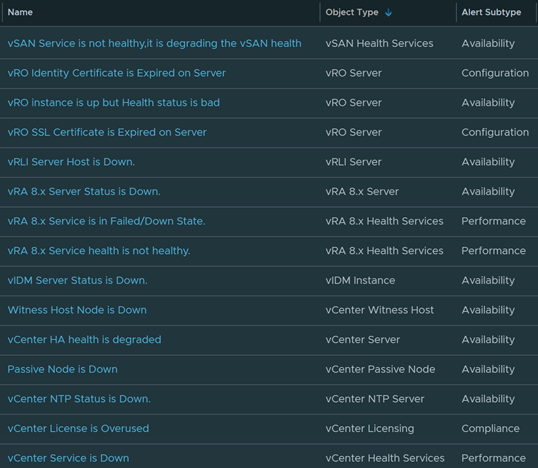
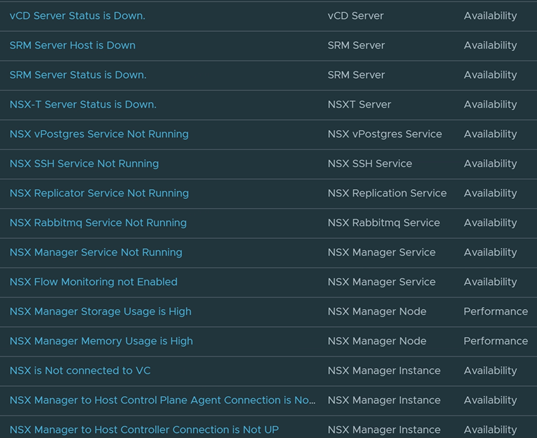
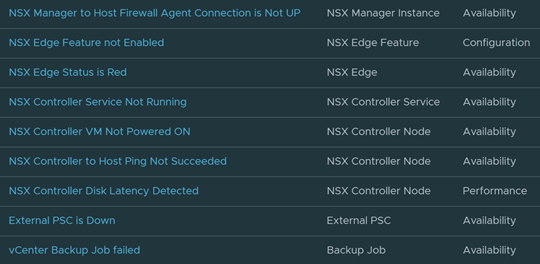
- This dashboard is always improving so always check back every so often for updates
