The new vCenter Inventory is even more complete than the last one. In one click you can get a complete inventory of your environment and performance stats. I’ve enhanced this dashboard with dozens of more metrics, features, and inventory objects collected in this new update. Also newly updated is the ability to highlight any object (vCenter, Host, Clusters, etc) and it will update the list to reflect related objects to it (super useful for unlimited drilldowns capability). Read the full guide below to see how detailed this dashboard is.
Download here https://code.vmware.com/samples?id=5629#
What it provides in one click?
- Count of how many objects of each type in the environment (folders, switches, VMs, etc)
- Environment Capacity Total, capacity used, and capacity provisioned
- Chart on all Physical Host types
- Chart on all Operating Systems
- Chart on all on all ESXi Host versions
- Graph on VM memory configurations
- Charts on Cluster HA, DRS, Admission Control, and DRS Policy settings
- Latest VMs, Host, Datastore, vCenter, and Clusters added in the environment
-
Complete vCenter Inventory in a list view with performance metrics and properties
- vCenters
- Datacenters
- Clusters
- Hosts
- VMs
- Datastores
- vDS Switches
- Port Groups
- Datastore Clusters
- Resource Pools
User Guide
Select any vCenter or all of them combine (vSphere World). Also shows you inventory and performance stats
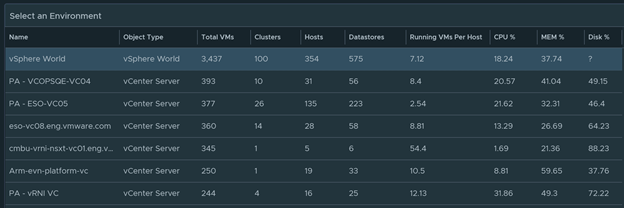
Get an object count of everything in that environment
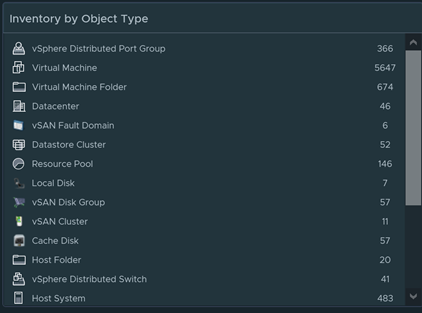
Get Inventory and capacity details down to the used, total provisioned level for your selected environment
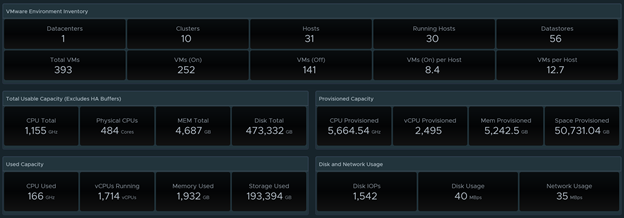
Get a great overview of what is in your environment. What are all the Physical Servers models? Which server model is the majority? Also shows ESXi Host versions, Operating System, and VM Memory configured.
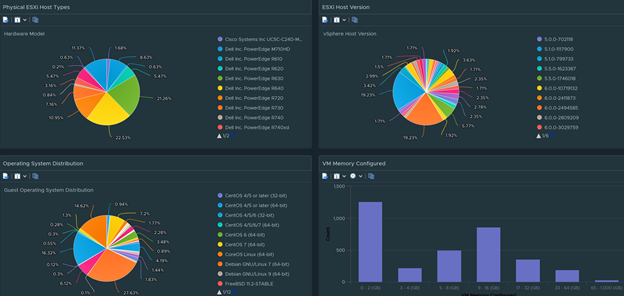
Clicking on the pie chart will show you what those objects are on the right side
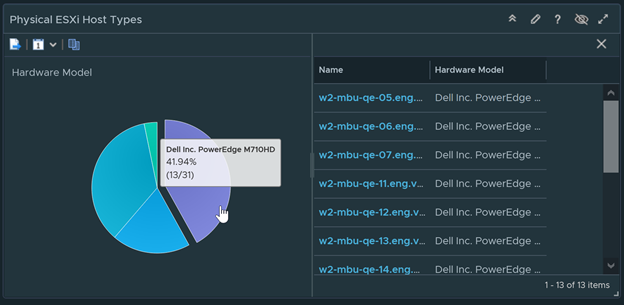
Shows latest Objects added to the environment (VMs, Host, Clusters, Datastores)
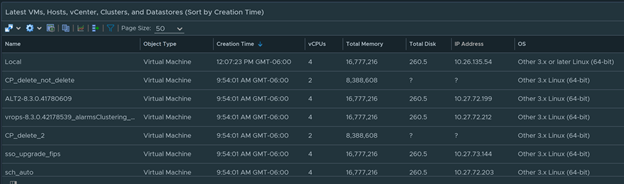
Shows List of Inventory along with useful performance metrics
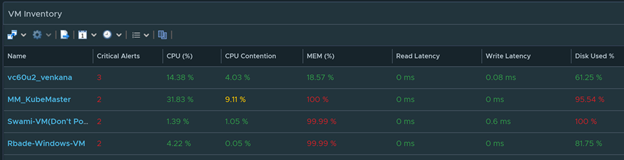
Can instantly export most of the content to Excel by just clicking on the export button
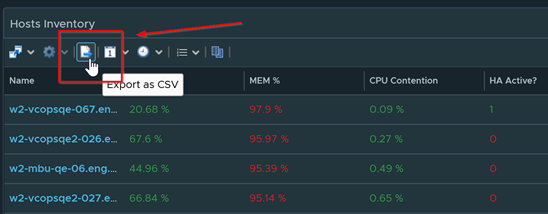
Highlighting anything in the inventory will update the related objects below it. For example I highlighted a Cluster and it instantly updated the Host that are on it below. (Note: Do not click on the object name but highlight the metrics on the right side of it to highlight it.)
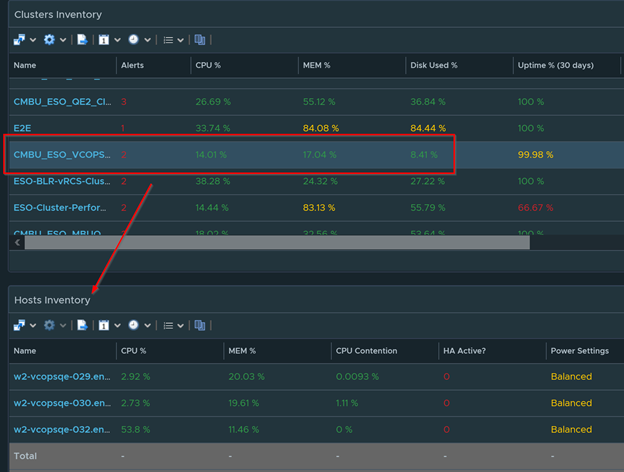
Download here https://code.vmware.com/samples?id=5629#