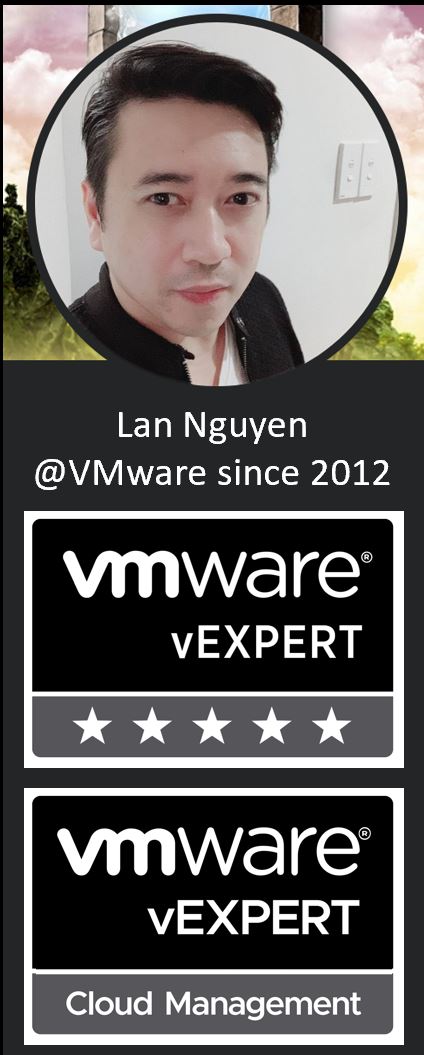vROPS 8.2 – Three ways to backup vROPS Content
Now with the new release of vROPS 8.2, backing up all your content is now easier than ever before. In this post, I have written a full backup guide using the new Content Management feature of vROPS 8.2. However, using this method will back up all the content as one big file. Since there are limitations to this, I have also listed two other ways to backup everything just in case you need more options. Note, everything mentioned in this post only backs up content. No historical data and metrics and backed up.
Using vROPS Content Management export (Best method)
You must be on at least vROPS 8.2. This will backup all the following below as one file. Currently there are no scheduling options and you can’t customize what you want to backup. It is either all or nothing. It will take about 10 minutes for a complete back to be done. On the plus side it also backs up Policies as well. One more thing to note is before restoring to another vROPS environment. Make sure all your Active Directory Users and Groups are setup beforehand. If you import a dashboard for example belonging to a user that doesn’t exist in the new environment. Those user files will not show
What gets backed up?
- Alert Definitions
- Custom Compliance Benchmarks
- Custom Groups
- Dashboards
- Metric Configurations
- Notification Rules
- Policies
- Recommendations
- Report Templates
- Super Metrics
- Symptom Definitions
-
Views
-
Go to Administration > Content Management > Generate Export Content
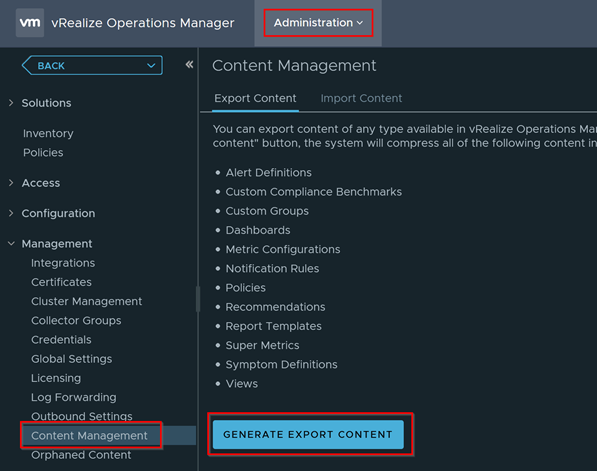
-
Wait about 10 minutes and once it is completed you will see a Download Zip file. Click on it and save the file.
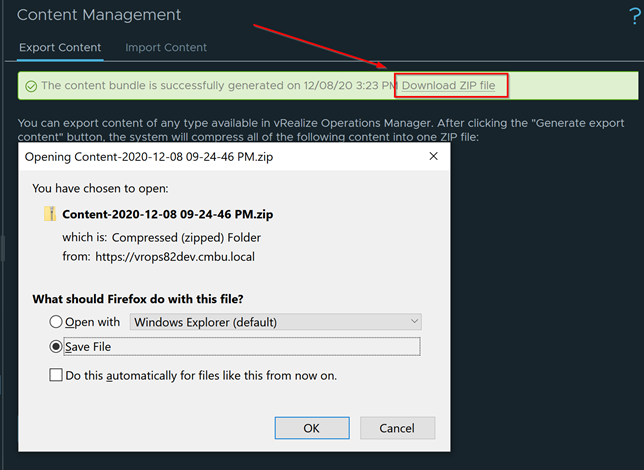
-
To import to another environment. Just click on the Import Content tab and browse for your backup file. One more thing to note is before restoring to another vROPS environment. Make sure all your Active Directory Users and Groups are setup beforehand. If you import a dashboard belonging to a user that doesn’t exist in the new environment. Those particular user files will not show
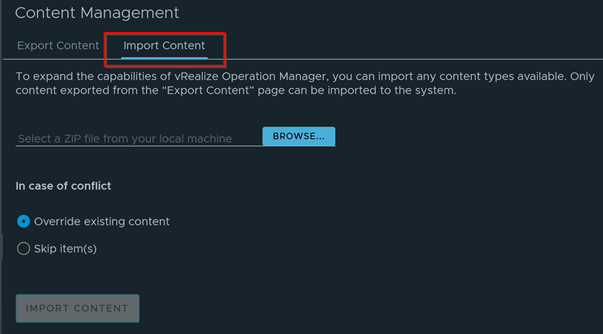
Use Life Cycle Manager to backup vROPS
vRealize Suite Lifecycle manager can be used to backup lots of Vmware products. One of them of course is vROPS. However Policies do not get backed up.
What gets backed up?
- Alert Definitions
- Dashboards
- Metric Configurations
- Recommendations
- Report Templates
- Super Metrics
- Symptom Definitions
- Views
For instructions on how to use this. Use the link below
How to manually backup vROPS
So if you are on an older version of vROPS and don’t have vRealize Suite Lifecycle manager. You can always backup the old classic way. Good thing is I have already wrote instructions on how to back up things manually here.
http://www.vmignite.com/2018/11/vrops-7-how-to-manually-backup-vrops-customized-work/