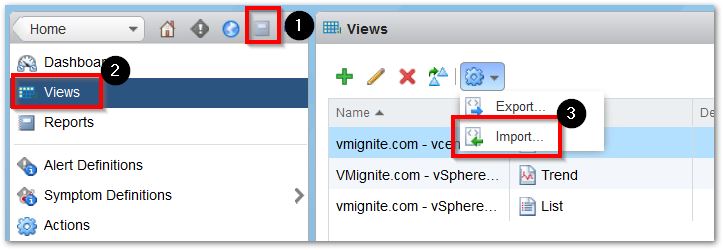Here is the latest Host Troubleshooting dashboard that was enhanced and fixed up to the latest version of vROPs 7.0. Besides fixing some of the metrics, I’ve enhanced almost every part of the dashboard. I will post the latest Datastore and VM Troubleshooting Dashboards soon.
- Quickly Troubleshoot Host Issues
- Identify if there are any capacity bottlenecks
- View the history of when the problem started
- View all the Host Properties
- View what is connected to the Host
- View all the VMs on the Host and some useful VM related stats
vROPs All Version Download Here -> Host Troubleshooting Dashboard (5582 downloads )
vROPS Host Troubleshooting Guide Download Here -> Host Troubleshooting Guide (5018 downloads )
To import in version 6.6
-
First unzip the file you just downloaded, it will contain a dashboard and a view file
-
Go to Dashboards > Actions > Manage Dashboards
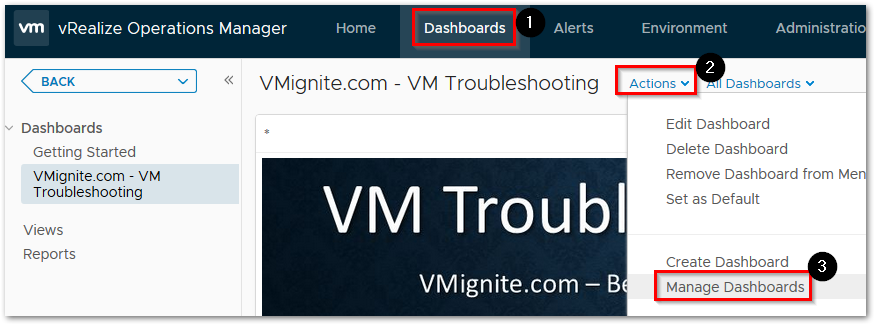
-
Hit the dropdown and select Import Dashboards. Import the Dashboard.zip file
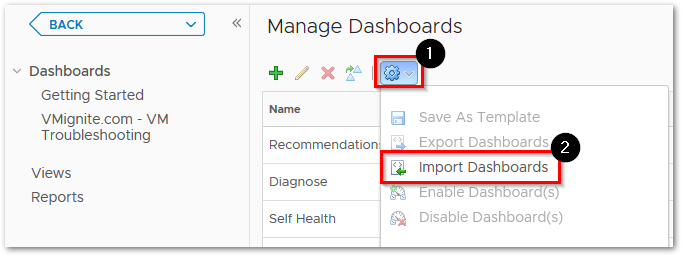
-
Next to go Views > Dropdown > Import. Import the View.zip file
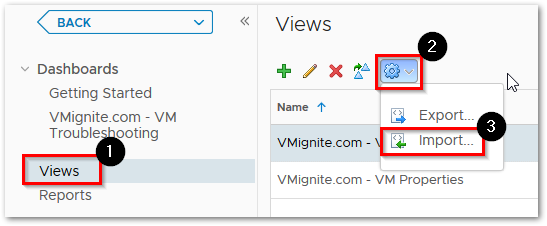
To import in version 6.x
To Import the dashboard go to Content > Dashboard > Import Dashboards
and import Dashboard.zip file

To Import the views go to Content > Views > Import
and import Dashboard.xml file