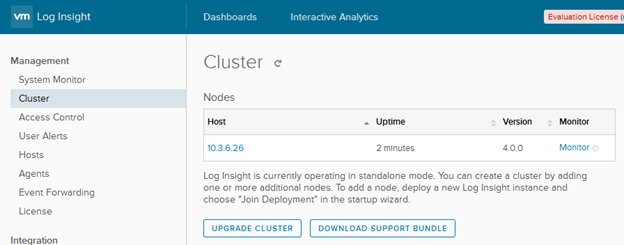The following guide will show you how to upgrade Log Insight. It is recommended to have a full backup for Log Insight and create a snapshot before upgrading.
-
Log into http://vmware.com and download the Log Insight Upgrade Package
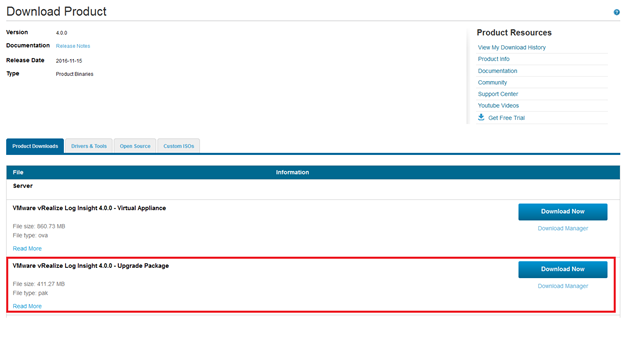
-
Once downloaded login to your Log Insight server and click on Administration (top right corner)
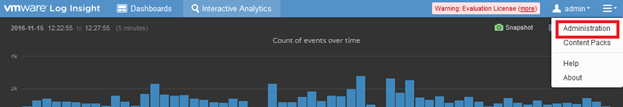
-
Click on Cluster on the left side menu and then click on Upgrade Cluster
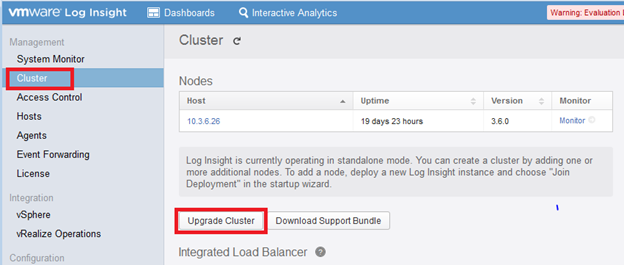
-
Browse for the upgrade PAK we downloaded earlier and click on Open
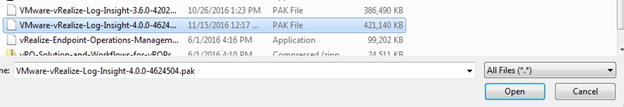
-
Click on Upgrade
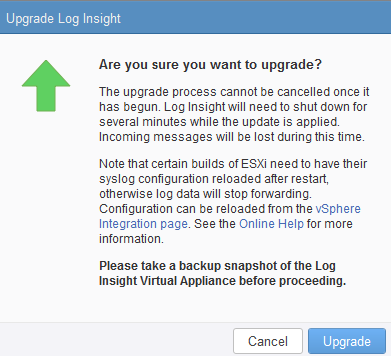
-
Once it is completed you should see the following. Click on OK
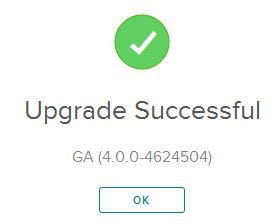
-
You should now the version has changed