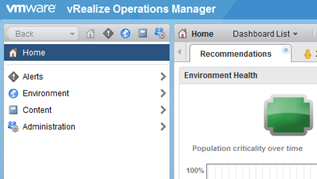With vROPS 6.2, we can now build a vROPS cluster node up to 16 nodes which can handle up to 120,000 objects and 300 million metrics. The following guide will show you how to properly reboot your vROPS node whether or not you have one node or up to 16 nodes in total.
-
Login to https://{FQDN-of-vROPS}/admin with the admin account
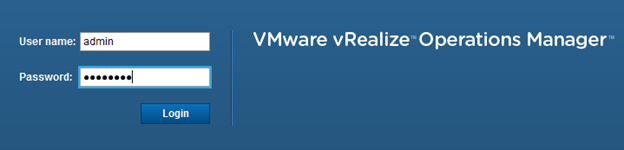
-
Select the Node that has the Master Cluster Role and click on Take Offline

-
Enter a reason and click on OK
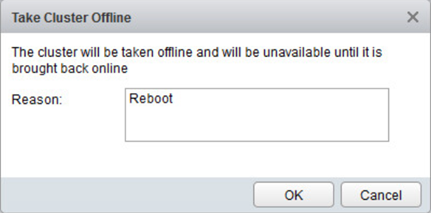
-
Wait a few minutes till you see the master status says Offline and now it is safe to reboot all your vROPS appliances (Master, Data, Master Replica, Remote Collectors).
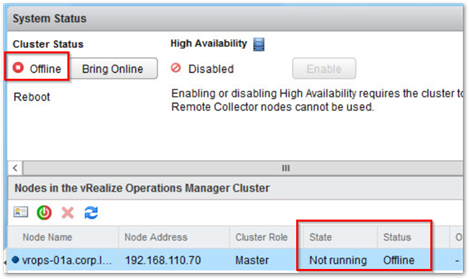
-
Now login to the vSphere Client and make sure to select Restart Guest OS on the master node first and then then master replica, data node, and Remote Collector.
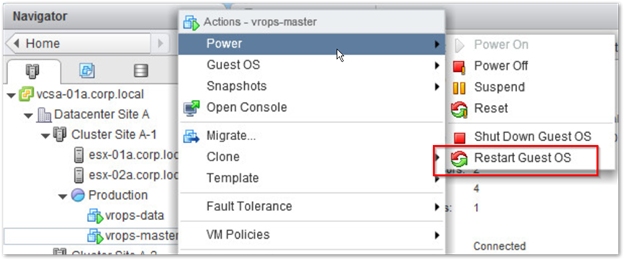
-
Once everything is back online we will need to make the vROPS master node online again. Login to https://{FQDN-of-vROPS}/admin with the admin account
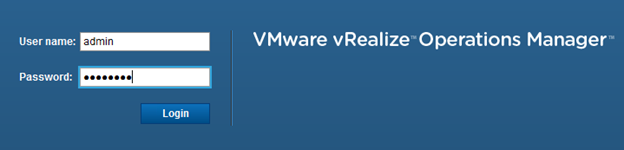
-
Click on Bring Online and wait for a few minutes
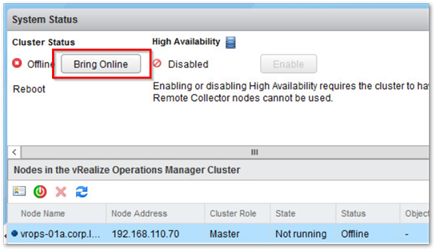
-
Verify that the Cluster Status says Online and the Master node now says Running
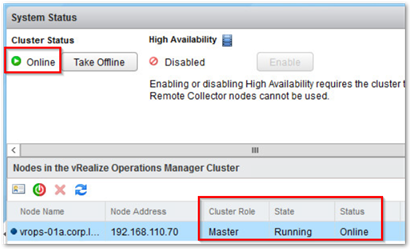
-
Now you can log back into vROPS normally