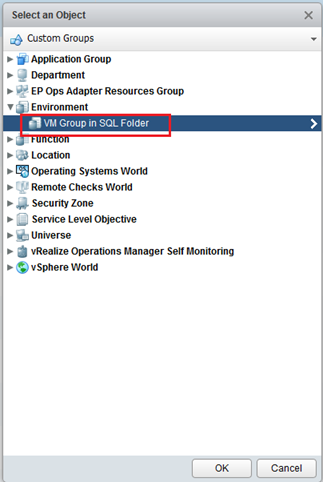The following guide will show you how to create groups based on Virtual Machine Folders and/or Resource Pools to be used for Reports and Dashboard widgets. For example you grouped all your SQL VMs in a Virtual Machine Folder called SQL Servers. When you run reports on that folder you will get The selected Object is not applicable and if you try to add it to dashboards no metrics shows up. The reason why is because vROPS sees Virtual Machine folders as an object and not a group.
-
Click on Environments > Groups > + Sign
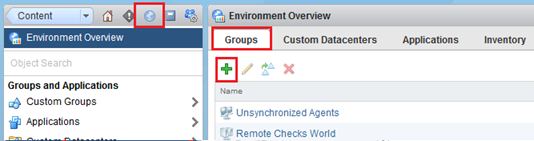
-
Configure the following
- Enter a Name
- Change the Group Type to Environment
- Select your default policy
- Check the box Keep Group Membership up to date
- Change the Object type to Virtual Machine
- Change the bottom fields as Relationship > Descendant of > Contains
- Search by the name of your Resource Pool or Folder Name
- Click on the Preview button to make sure your Virtual Machine shows up
- Click on OK when completed
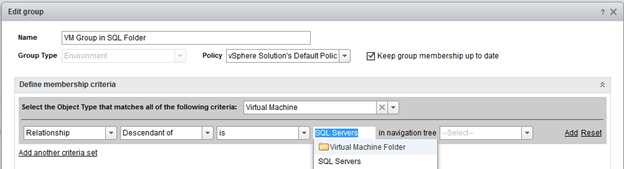
- You can now assign this new group to Object List, Reports, etc. Make sure you expand Environment and select the Environment group we named earlier.