So in vROPS 6.7, a lot of the capacity settings are now no longer in Policies They are actually located in the Home page of vROPS. This guide will walk you through on where to find these important settings and how to use them.
-
Click on Home > Optimize Capacity: Reclaim >

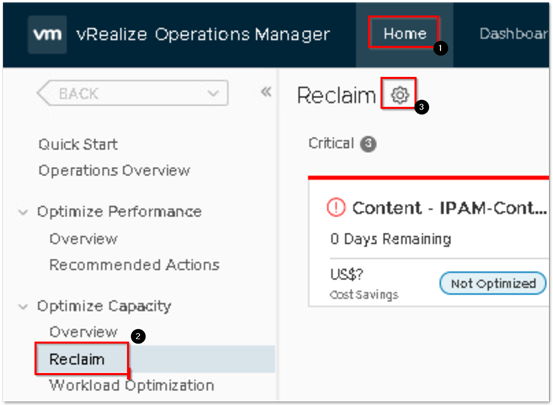
- Here is where you can edit some useful capacity settings such as how many days till it takes for a VM to be considered Reclaimable because it is Powered Off, Idle, or has a reclaimable snapshot. Note these settings are global and will apply to all Datacenters.
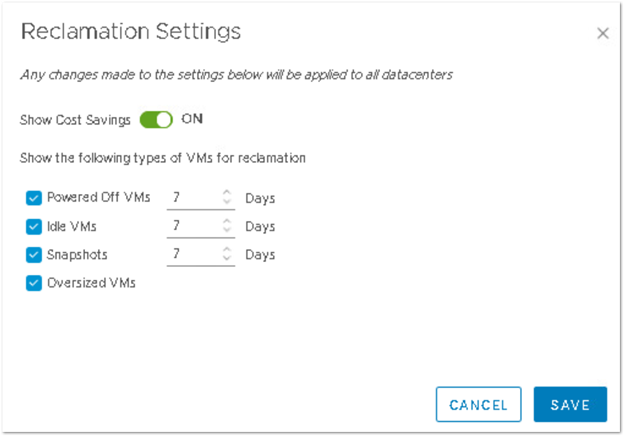
-
Once you edit these numbers you can create alerts and dashboards based on these settings. Here is where you can find the metrics for these. Under Metrics > Summary
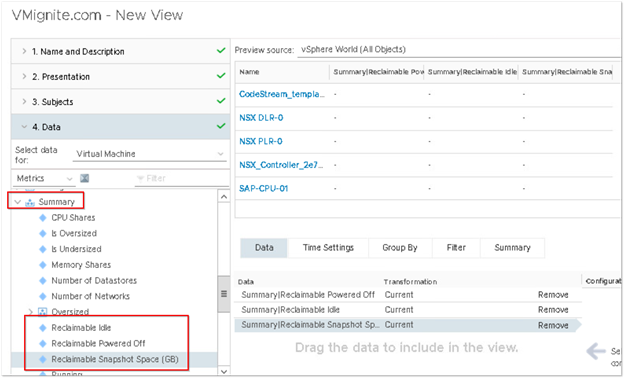
-
Here are some useful uses cases you can use for these metrics. I will create some detailed instructions on some of these in a near future post.
- Creating an alert when a production VM is down
- Showing me all VMs that have been idle for more than 6 months
- Showing me all Powered Off VMs for 6 months