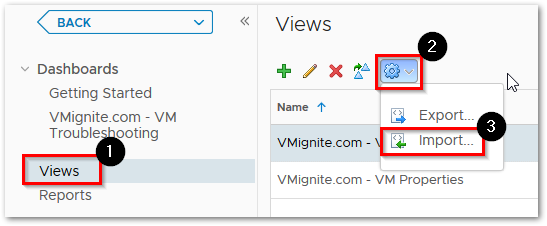Here is an updated version of the VM Troubleshooting Dashboard for those who updated to the latest version of vRealize Operatoins Manager 6.7. As some of you have already known, vRealize Operations Manager 6.7 has depreciated a lot of metrics and properties. As a result of this, you will experience a reduced footprint of 30% so that product analytics can perform faster. Make sure to download the user guide as well. Also before upgrading to vROPS 6.7, make sure you run the Upgrade Assessment Tool here. If you would like a full list of depreciated metrics you can view them here.
VM Troubleshooting by VMignite.com Dashboard Benefits
- Troubleshoot VM Issues quickly by identifying root cause analysis
- View the history of when the problem started (24 hours, last week, last month, last 6 months, etc)
- View all the VM Properties without going to vCenter and jumping through many settings
- View what is connected to the VM (Host, Datastores, Folders, etc)
vROPS Version 6.6 and 6.7 Download Here VM Troubleshooting 6.6 (4357 downloads )
Troubleshooting Guide Download Here VM Troubleshooting Guide (5246 downloads )
To import in version 6.6 and above
-
First unzip the file you just downloaded, it will contain a dashboard and a view file
-
Go to Dashboards > Actions > Manage Dashboards
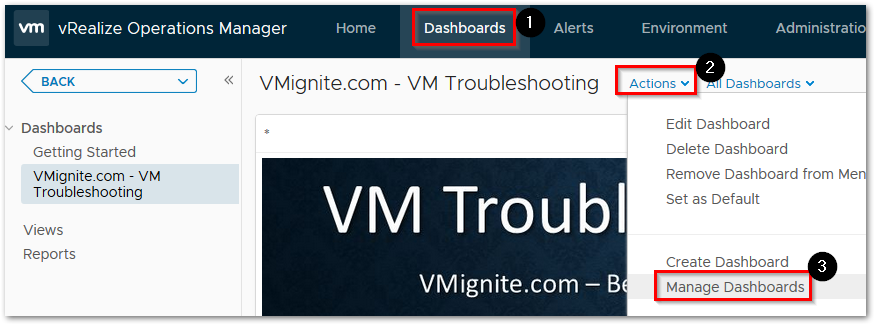
-
Hit the dropdown and select Import Dashboards. Import the Dashboard.zip file
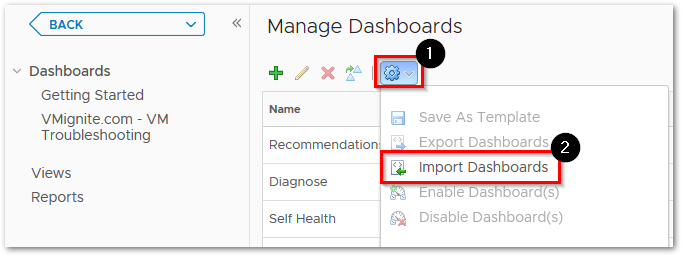
-
Next to go Views > Dropdown > Import. Import the View.zip file