One of the most important things you want to do in vROPS is to backup all your dashboards just in case you lose vROPS completely one day. Also as you create more dashboards you would want to organize them into groups (for example: Troubleshooting, Capacity, Monitoring, etc). The following steps below will show you how to properly manage your dashboards.
How to Import and Export a Custom Dashboard
-
Go to Content à Dashboards
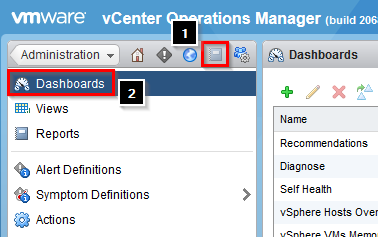
-
Click on Import dashboard to import a dashboard. To export, highlight the dashboard you want to export and click on Export dashboard
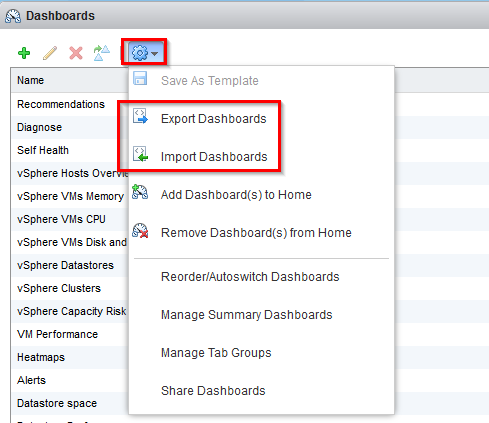
Share out a Dashboard
-
Go to Content à Dashboards
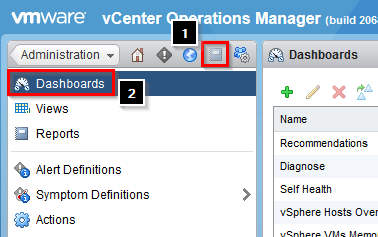
-
Click on Share Dashboards
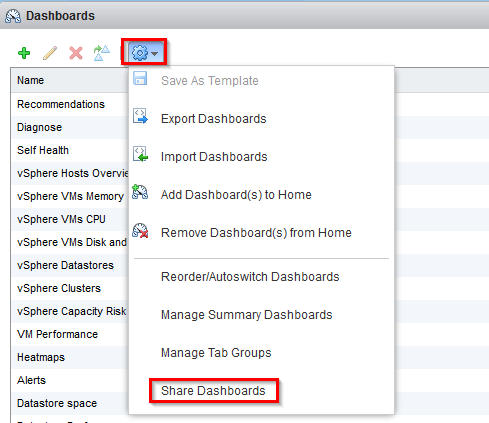
-
Select the dashboard you want to share out and drag it to the group you want to share it out to on the left side.
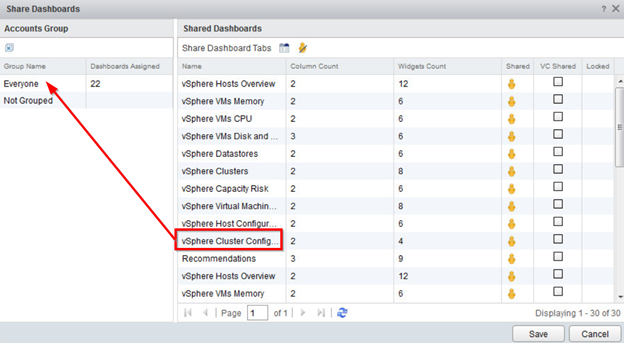
- Click on Save when completed
Add a dashboard to a custom group
-
Go to Content à Dashboards
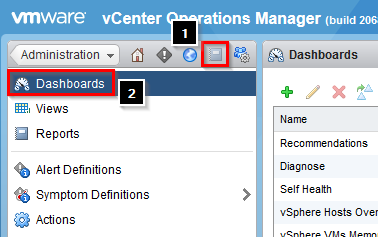
-
Select the dashboard you want to share out and click on Manage Tab Groups
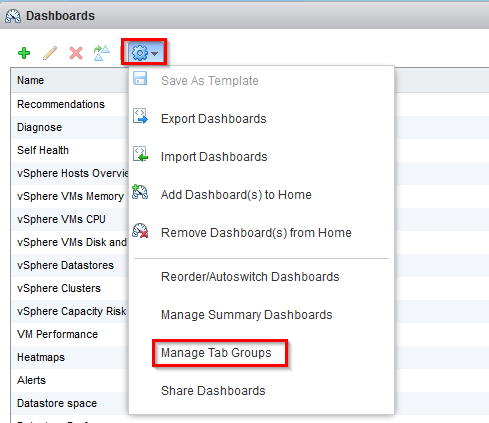
-
Click the + sign to add a new Group (optional)
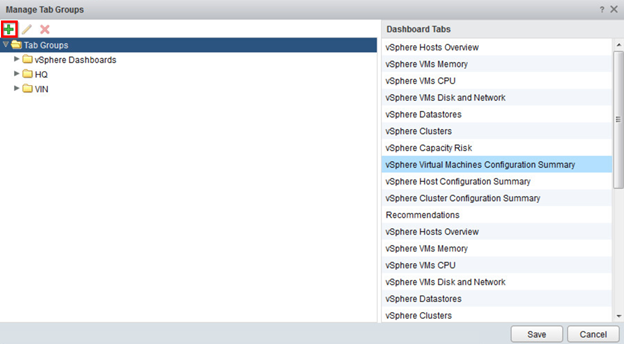
-
Select the dashboard on the right side and drag it to the folder on the left
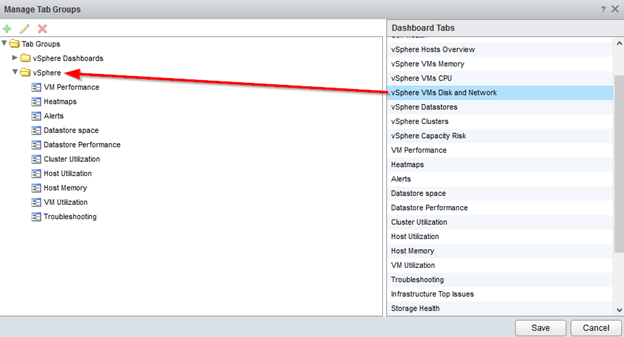
- Click on Save when completed
Cloning a Dashboard
-
Go to Content à Dashboards
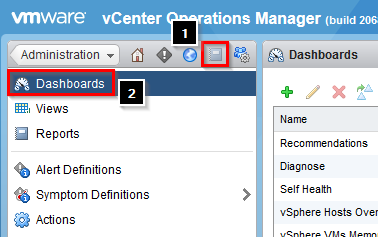
- Select the dashboard you want to clone and click on the
 icon
icon
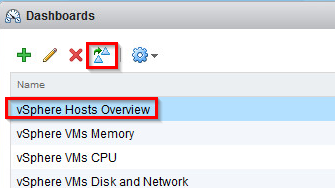
-
Provide a name for the cloned dashboard and click on OK
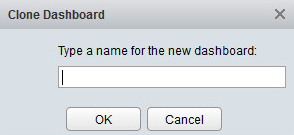
Pingback: vRops Backup done right - Michael Ryom