vROPS 6.1 – How to delete and cleanup EPOPs monitored processes, URLS, and agents
Posted in vROPs, vROPS - EPOPs
vRealize Operation Manager EPOPs adapter allows you to monitor application level processes such as Webpages, Services, Databases, etc. Instructions on how to monitor URLS, services, and databases can be found on this site. However creating it is easy but there isn’t a delete button anywhere to be found. This guide will show you how to delete any agents and remove any of the custom monitoring you have created using the EPOPs adapter.
-
Go to Environments > EP Ops Adapter and locate the name of the EP Ops object you want to delete. In this example we chose a HTTP Check that we custom created. Note the name of the object.
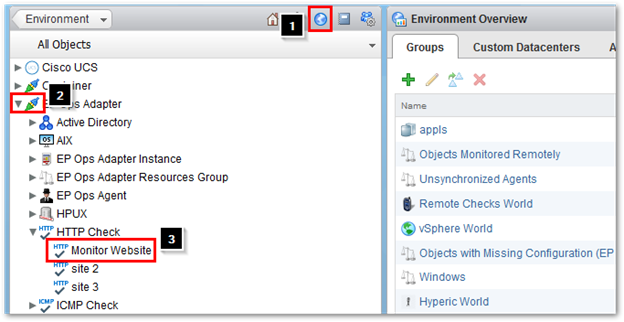
-
Click on Administration > Inventory Explorer
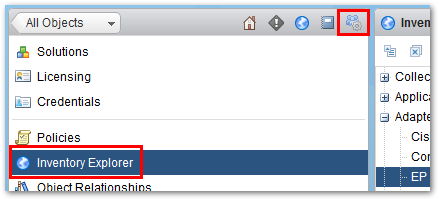
-
Type in the name of the Object in the search bar, highlight the object that was found and then click on the
 to delete the object permanently
to delete the object permanently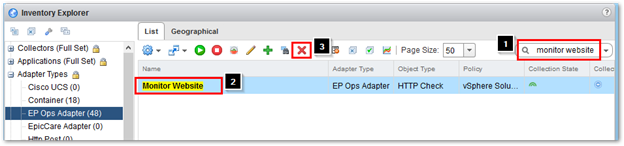
-
Click on Yes on the prompt to delete it permanently
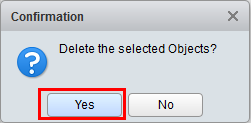
-
Go back to Environments to verify that it is now deleted.
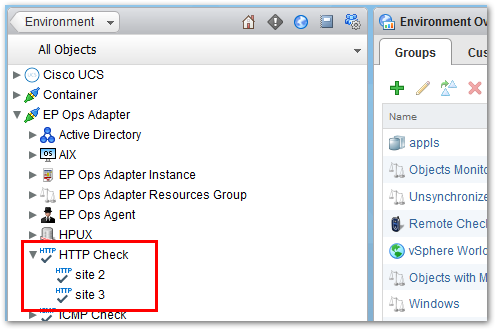
- This process works for any EP Ops object including agents, Windows Services, etc.

Hello LAN NGUYEN,
Hope you are doing good !!!
Actually just want to know your concern for following issue,
We are having 3000 virtual machines having EPOP agent installed but now because of customer requirement we need to change the certificate on running vROPS nodes,
so it will change the thumbprint and it will directly hit the running virtual machines
so how we can reconfigured/reinstalled the EPOP agent for All the virtual machines remotly for saving time
is there any script you have to resolve same ?
Please suggest
Regards,
Mitra
Make sure you are running vROPS 6.5 or higher. Than do these steps here http://vxpresss.blogspot.com/2017/03/automatically-upgrade-epops-agents.html