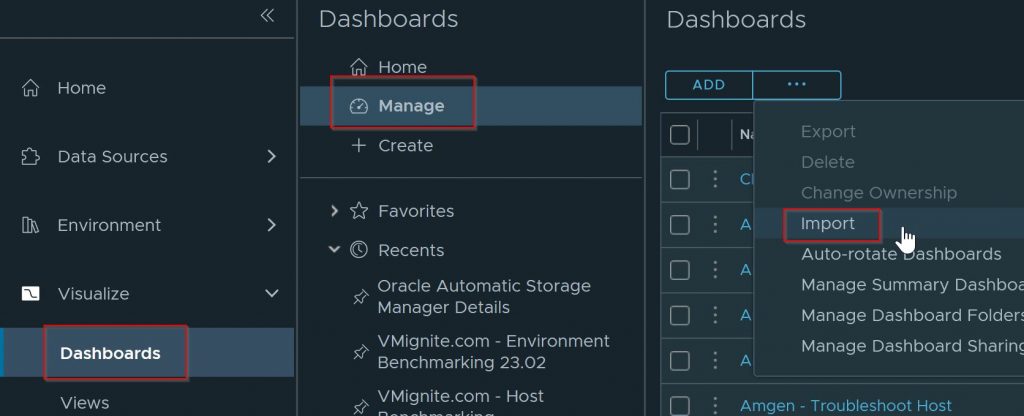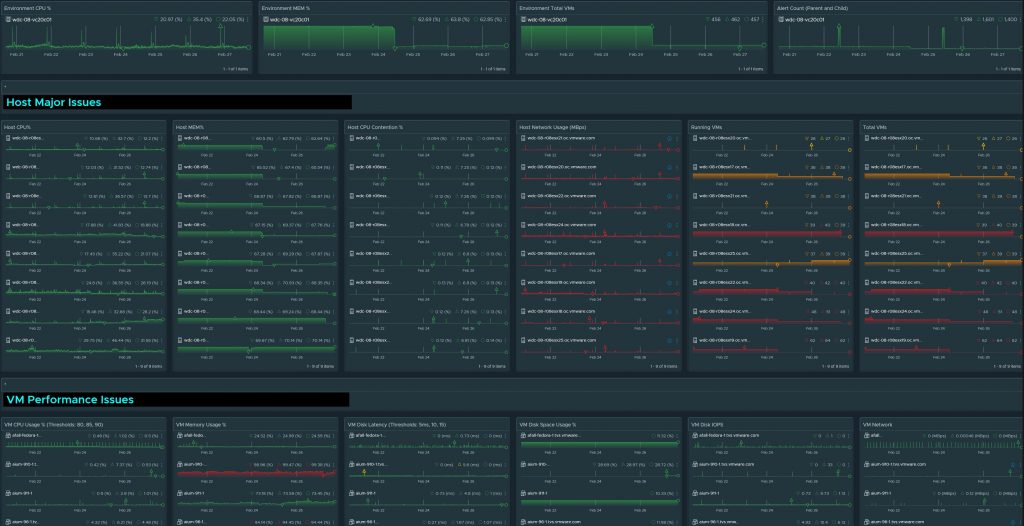vROPS – Environment Performance Bench Marking Dashboard (Download)
This must have dashboard will come in handy when you need to know how is your cluster, host, and virtual machines are performing in any point of time. For example if I do load testing on my cluster, how can I monitor the performance of all my Host, Virtual Machines, and overall health of my cluster during that time? This dashboards shows CPU performance, Memory performance, VM Growth, network usage, disk space growth, and more. Please see the youtube video below for full instructions on how to fully use the dashboard and some live examples on how it help solve one of my customer’s recurring issue.
Download here: https://developer.vmware.com/web/dp/samples?id=8089
Guide and demo on how to use the Dashboard
Installation Instructions:
Download the .json file from the above link and import into your dashboards. Then look for the dashboard named VMignite.com – Environment Benchmarking