Log Insight – VM Monitoring Dashboard (Download)
This is a must-have dashboard for anyone who wants to know who did what with my Virtual Machines. With this dashboard alone you will be able to know who created, deleted, modified, updated, power cycled, moved, remoted in, and exported a VM. It’s a 360 audit monitoring dashboard for everything Virtual Machines related. Details below.
What you will be able to monitor
- VMs Created/Deleted
- VMs Powered On/Off
- VMs Rebooted
- VMs Configured (Disk, Network, CPU, Memory)
- VMs Renamed
- VMs that got vMotioned
- VMs that need Disk consolidation
- Reservations
- Limits
- Snapshots
- VMs Exported
- VM Configuration Parameters changes
- ISO Mount
- VMs moved to folders
- VM made to a template
- Remote Consoled used to access a VM
- VM Hot Add Modifications (CPU/Memory)
- VM Versions updated
- VMs Customized
- VM HA event
Download Here: https://code.vmware.com/samples?id=7667
Install Guide
To import go to Content Packs > Import Dashboard. Import as Content Pack. Go to Dashboards to view the dashboard.
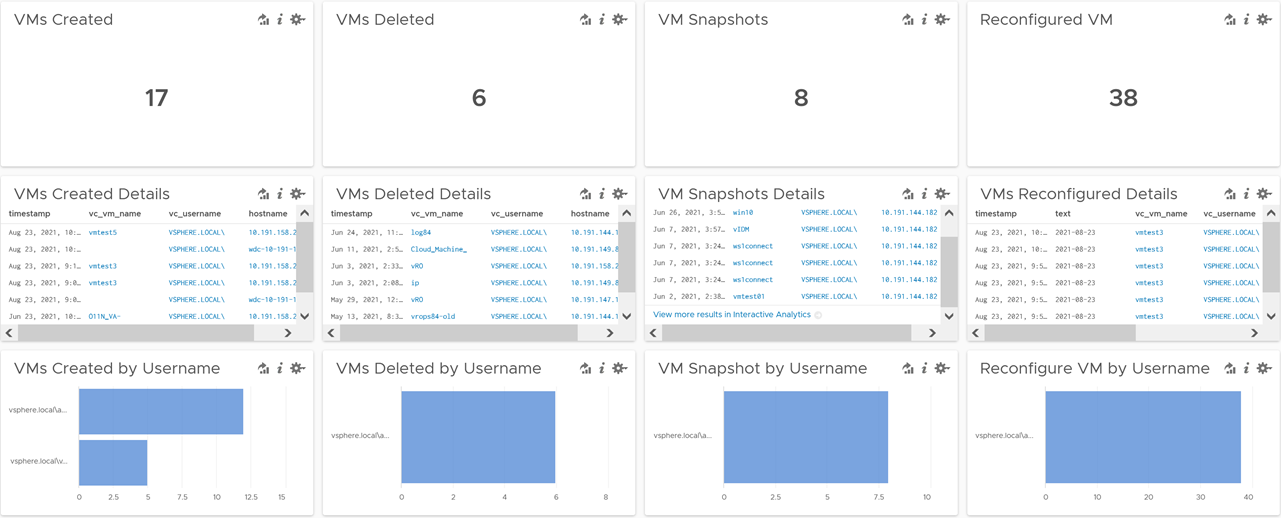
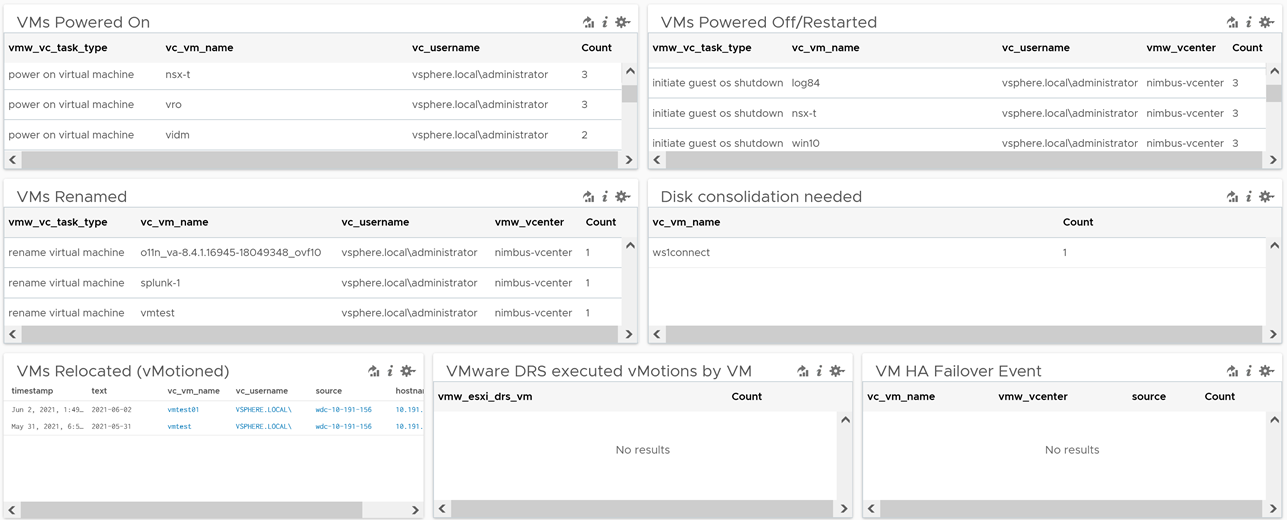
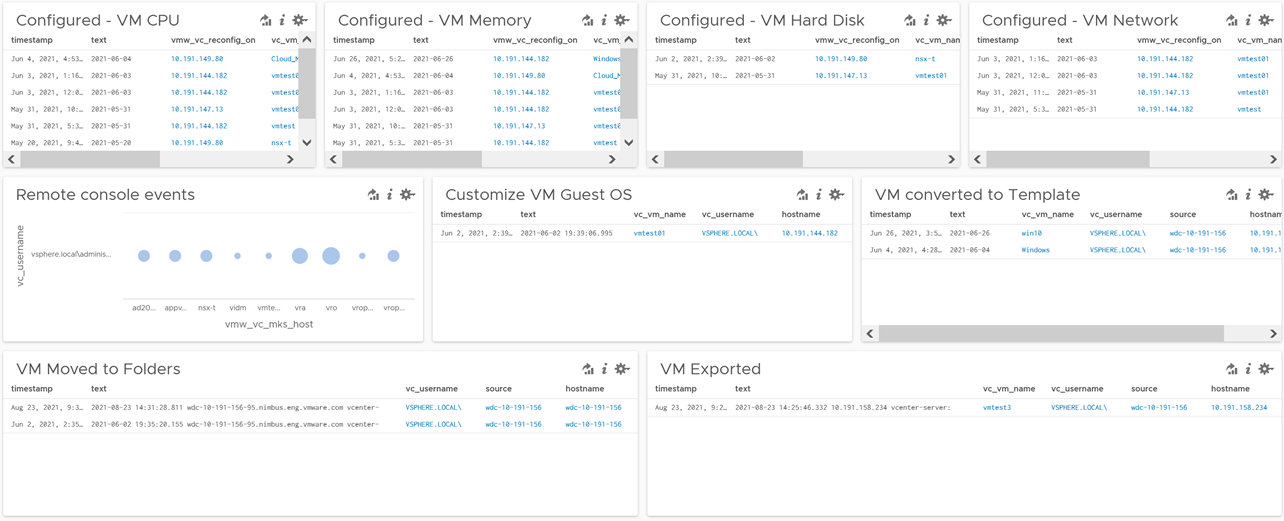
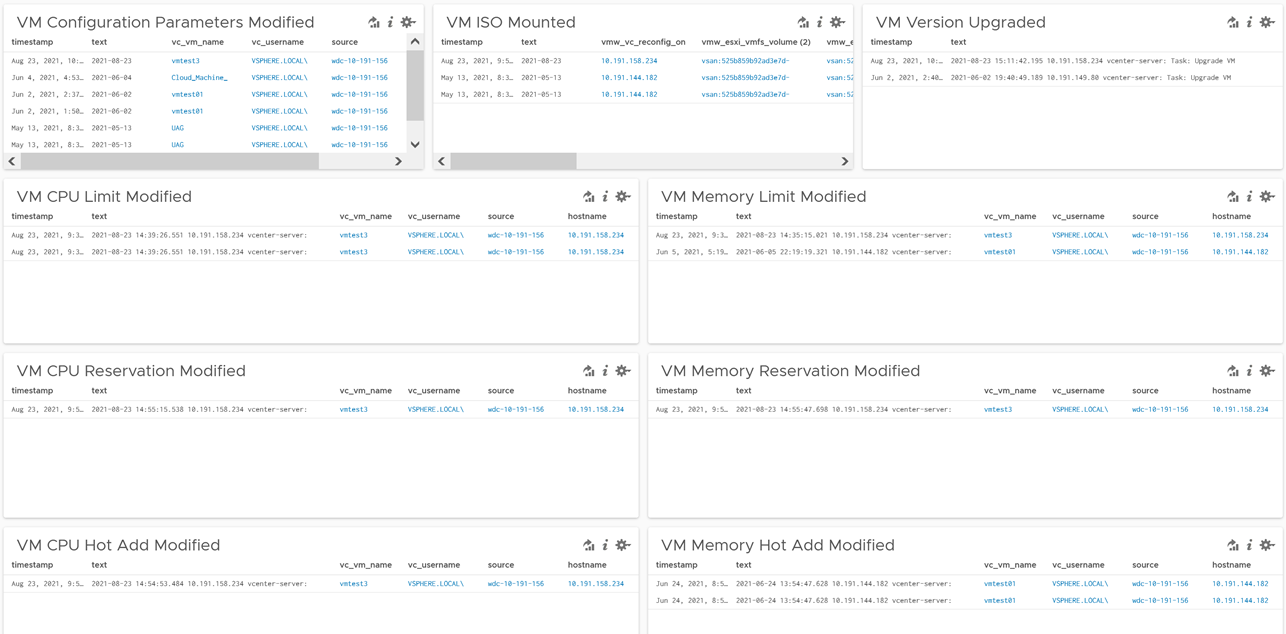

[…] Log Insight VM Monitoring Dashboard (Download) by Lan Nguyen (@LanVMware) United States […]
I tried to use it, unfortunately no results received, all vCenters are already integrated in Log Insight
Try changing the time from last 5 minutes to last 7 days.
This is a fabulous dashboard. What do I need to enter as a filter to search with all vms with a string, let’s say ‘test’, in the vm name? vc_vm_name contains test did not give me results I hoped for.
Did you try test*?