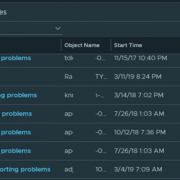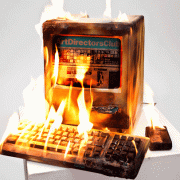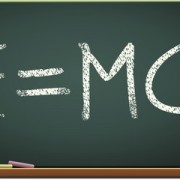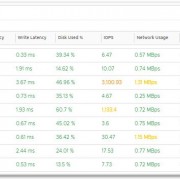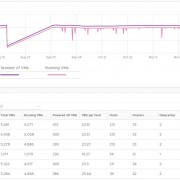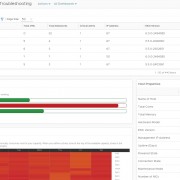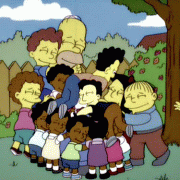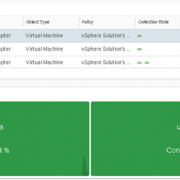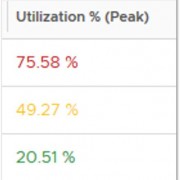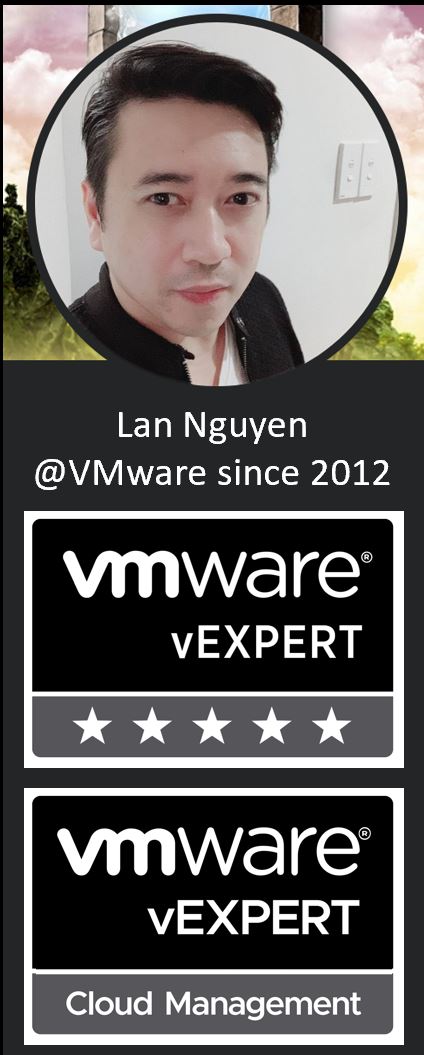Download – vROPS Hardware and configuration issues dashboard
The purpose of this dashboard is to capture all the important issues with Physical Host Hardware, host network availability, storage availability, and vSwitch configuration issues. Out of the box, vROPS captures all these issues using alerts definitions. This dashboard filters these alerts and turn the…