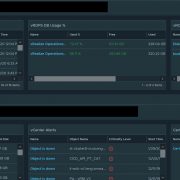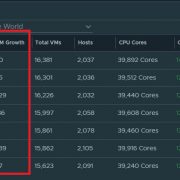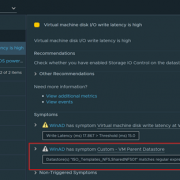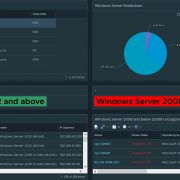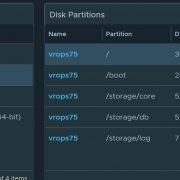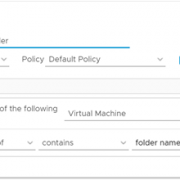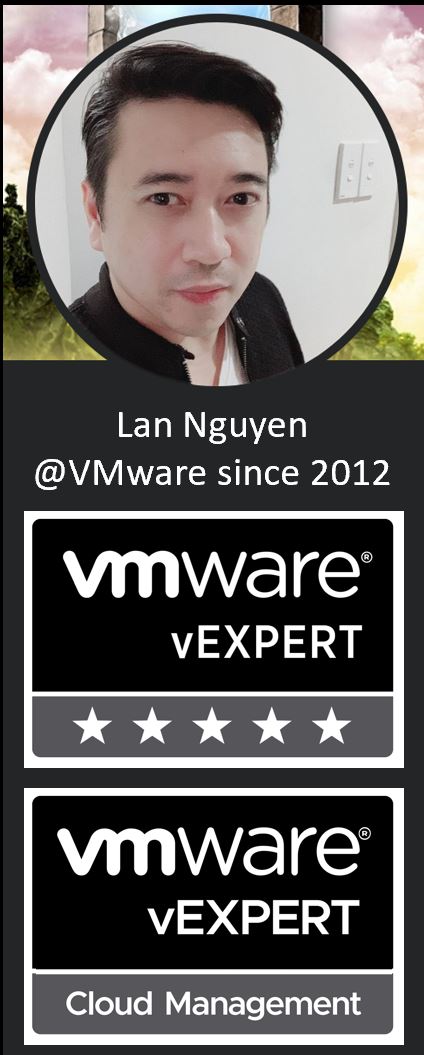vROPS – Core Dashboard (vCenter and vROPS Monitoring)
This is a must-have dashboard for those who wish to monitor vCenter Appliance partition disk space usage and vROPs disk space usage filling up as well. Both are critical as it can lead to an outage on both products. This dashboard covers the following.
Are my…